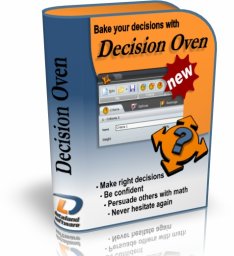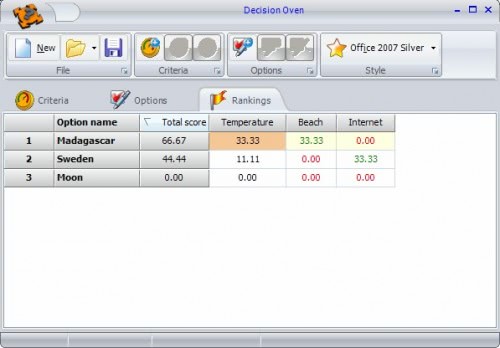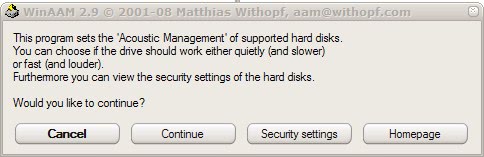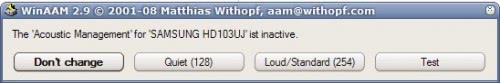Updates in this version:
- 1. 4 New Programs
- ProxyGrab v0.5 - Grabs Proxies
- Proxessor - Grabs Proxies
- Z-Leecher - Grabs Proxy Lists from Forums
- Charon v0.6 - Searches for Proxies
- New Backgrounds
- Updated Programs
- RapidUp v1.3 to RapidUp v1.3a
- RS FAN v1.0 to RS FAN v1.1
Includes all in this pack:
- 30,321 Proxies List.rar
- BC-Leecha 2.42.rar
- Charon v0.6.zip
- Delete Cookies.rar
- FileUploader 2.2.2.rar
- Hide IP Platinum v2.91.rar
- Hide My IP v1.6.rar
- Insgestor 0.1.1.rar
- Invisible Browsing 5.0.rar
- Link Grabber 3.0.2.rar
- MACRapid v1.6a.rar
- Proxessor.rar
- ProxyGrab v0.5.rar
- ProxySwitcher Pro 3.5.3537.rar
- RapGet 1.11.rar
- RapidCheck v0.4.rar
- RapidGet v1.2.rar
- RapidHarvest 1.2.0.5.rar
- RapidKill Pro 5.7.rar
- RapidLeecher 4.5 Beta.rar
- RapidMule.rar
- RapidSearch Beta v0.2.rar
- Rapidshare & Megaupload Speeder.rar
- RapidShare - the way YOU like it!.rar
- Rapidshare 0's.rar
- Rapidshare Anti-Leech Decrypther v4.0.rar
- Rapidshare Buster.rar
- RapidShare DeCoder 0.2.rar
- Rapidshare Free Account Check v0.2.9 Beta.rar
- Rapidshare Free Account Notifier v1.1.rar
- Rapidshare Grabber 1.4.4b.rar
- Rapidshare Instant Downloader v1.3.3.rar
- Rapidshare Link Checker.rar
- Rapidshare Premium Account Generator v1.0.rar
- RapidShare Premium Grabber 1.0.rar
- Rapidshare Source Code.rar
- Rapidshare Unlocker.rar
- RapidUp v1.3a.rar
- Rapishare Bypasser.rar
- Reget.rar
- Renew IP.rar
- Z-Leecher.rar
If you need to see or copy programs from the (AIO) packs , do this:
1. Run the pack
2. Write in andress bar
%temp%
and press ENTER .
Now you see all files in the pack in folder with name ir_ext_temp_????
Remember:
1. Don't close the pack before see or copy files if you need.
2. All packs have extra stuff (images , songs etc).
3. AIO = All In One
Click Here To Download(Size: 29.2 mb)